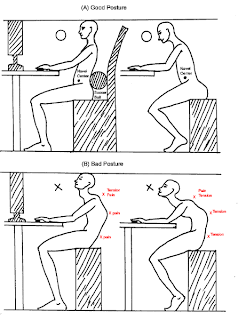Most people use computer these days.We use it for the entertainment or for work.But people do not see the health consequences they are having by not using the computer properly.That is the main reason why people today have problems with their health like:musculoskeletal problems,damaged eyesight,bad posture,backpain and Carpal Tunnel Syndrome.It is known that 75% of people who are working with computers and do not know anything about its proper use suffer from backpain or damaged eyesight.that is why it is usefull to know how to use computer on a proper way.As it is known,many people that are not using the computers in a proper way have issues with their health.
A lot of them do not realise that bad posture in front of computer can cause some serious problems like:back pain,slumped posture and damaged eyesight.
*What is back pain?Back pain is a problem that you get by sitting unproperly in front of a computer that usually begins from the muscles,nerves,bones,nervs or other parts of your spine.That means that pain can start from the upper part of your body and spreat all the way down to your cross causing even a neck pain.After hours of sitting in front of your computer without any pause you certanly start to feel strong pain in your lower or upper back.That makes your whole body suffer a strong pain that can affect the way your way of walk or way you move your whole body.
*What is a slumped posture?Slumped posture:This is a problem which makes your muscles are dragging your whole body,but not just your neck but your head and shoulders,well we can say almost your whole upper part of your body.
*What is a damaged eyesight?This is a type of dissease that you get when you look in the computer screen for a really long time without pauses.(1)Damaged eyesight causes looking at it strains your eyes and because the screen usually has a bright white background, especially when there is poor lighting the light causes your pupils to contract (get smaller). It's like when you look at the sun your pupils go smaller to prevent permanent damage.(1)This is something that can become permanent,if you do not do something on time.
SOLUTIONS:
If you really want to improve your health and try to stop these postures you have to follow these instructions-1.(2)Push your hips as far back as they can go in the chair.Adjust the seat height so that your feet are flat on the floor and your knees equal to, or slightly lower than, your hips. Adjust the back of the chair to a 100°-110° reclined angle. Make sure that your upper and lower back are supported. If necessary, use inflatable cushions or small pillows. When your chair has an active back mechanism use it to make frequent position changes. Adjust the armrests so that your shoulders are relaxed, and remove them completely if you find that they are in your way.
Push your hips as far back as they can go in the chair.Adjust the seat height so that your feet are flat on the floor and your knees equal to, or slightly lower than, your hips. Adjust the back of the chair to a 100°-110° reclined angle. Make sure that your upper and lower back are supported. If necessary, use inflatable cushions or small pillows. When your chair has an active back mechanism use it to make frequent position changes. Adjust the armrests so that your shoulders are relaxed, and remove them completely if you find that they are in your way.
The wrist rest should only be used to rest the palms of the hands between keystrokes and not while typing. Place the pointer as close as possible to the keyboard. Placing it on a slightly inclined surface, or using it on a mouse bridge placed over the 10-keypad, can help to bring it closer. position.
Know that incorrect positioning of the screen and source documents can result in awkward postures. Adjust the monitor and source documents so that your neck is in a neutral, relaxed position.Center the monitor directly in front of you, above your keyboard.Position the top of the monitor approximately 2-3” above your seated eye level. If you wear bifocals, lower the monitor to a comfortable reading level.
Sit at least an arm's length away from the screenand adjust the distance for your vision. Reduce any glare by carefully positioning the screen, which you should be looking almost straight at, but partially looking down. Adjust any curtains or blinds as needed. Adjust the vertical screen angle and screen controls to minimize glare from overhead lights.
Position the source documents directly in front of you, and use an in-line copy stand. If there is insufficient space then place the documents on a document holder positioned adjacent to the monitor. Place your telephone within easy reach. Use headsets and a speaker phone to eliminate cradling the handset.
Do yourself a favor and take small breaks during your workday to release some of that muscle tension.
Proper useage of a computer is very important,because we do not want to have problems that are mensioned before,We have to look for ourselves if we do not want to endanger our health,because some of the issues may become permanent.This could be connected with health and social education,because it learns us the right way of using computers without damageing our healt.
When you finish reading this informations,please answer these questions:
1.Did my blog affect on you to change the way of your posture in front of your computer?
2.Do you find these informations interesting?
3.Do you like this blog?
4.What would you change in my blog?
Sources:1. &2.www.wikihow.com./sit_at_a_computer
proper posture
Sources of pictures:www.wikipedia.org/propper_and_umproper_posture/